Google's "Smart Lock" and Android Autofill
Have you ever heard of Google's "Smart Lock"?
When I first discovered Smart Lock, it was just a feature of Android that allowed your device to remain unlocked as long as certain conditions were met - such as being at a specific location (say, at home), the front camera recognizing your face (you mean "Face ID" has been around for a long time? yes, and it never worked well and still doesn't work well, even on iPhone), your phone being on your body, or connected to a trusted device.
Recently Google has added another piece of functionality to Smart Lock called Smart Lock for Passwords. I first noticed this inside the Netflix application probably one or two years ago when I was offered to automatically sign in because my login info at the time was saved in my Google Chrome password manager, but no other apps that I used regularly seemed to have this new functionality. Looking at the developer page for this feature, it makes sense as to why since it appears to have to be added to the app at development time.
The good thing about Smart Lock for Passwords is that it is seamless for those who have already stored all of their passwords in Google Chrome's built-in password manager which has now become an unofficial password manager with less benefits than something like LastPass or Dashlane.
On the same token, the autofill feature has been around for a long time. It's only recently that autofill on Android Oreo has become more useful since app developers can leverage it to autofill information now. For example, LastPass can now autofill password fields in applications without requiring the use of accessibility features. This means I don't have to use Smart Lock in order to benefit from autofilling information. Google provided an alternative to the clunky accessibility method after publishing stricter policies regarding applications' use of accessibility features.
I personally have been using LastPass in conjunction with autofill since it was still in beta, and it makes navigating around my accounts online so easy yet more secure compared to days gone by. When I want to log into a site, I just scan my fingerprint and tap the correct account info from a pop-up on my screen, and that's all I have to do (unless it's one of my many accounts protected with 2FA).
When I first discovered Smart Lock, it was just a feature of Android that allowed your device to remain unlocked as long as certain conditions were met - such as being at a specific location (say, at home), the front camera recognizing your face (you mean "Face ID" has been around for a long time? yes, and it never worked well and still doesn't work well, even on iPhone), your phone being on your body, or connected to a trusted device.
Recently Google has added another piece of functionality to Smart Lock called Smart Lock for Passwords. I first noticed this inside the Netflix application probably one or two years ago when I was offered to automatically sign in because my login info at the time was saved in my Google Chrome password manager, but no other apps that I used regularly seemed to have this new functionality. Looking at the developer page for this feature, it makes sense as to why since it appears to have to be added to the app at development time.
The good thing about Smart Lock for Passwords is that it is seamless for those who have already stored all of their passwords in Google Chrome's built-in password manager which has now become an unofficial password manager with less benefits than something like LastPass or Dashlane.
On the same token, the autofill feature has been around for a long time. It's only recently that autofill on Android Oreo has become more useful since app developers can leverage it to autofill information now. For example, LastPass can now autofill password fields in applications without requiring the use of accessibility features. This means I don't have to use Smart Lock in order to benefit from autofilling information. Google provided an alternative to the clunky accessibility method after publishing stricter policies regarding applications' use of accessibility features.
I personally have been using LastPass in conjunction with autofill since it was still in beta, and it makes navigating around my accounts online so easy yet more secure compared to days gone by. When I want to log into a site, I just scan my fingerprint and tap the correct account info from a pop-up on my screen, and that's all I have to do (unless it's one of my many accounts protected with 2FA).
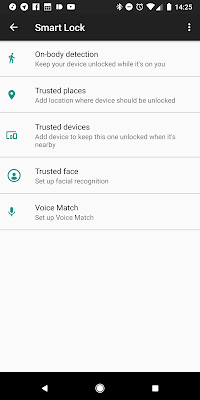




Comments
Post a Comment